Tame the Web has an excellent post today that covers the gamut of technology topics from the future of ILSs and developing virtual community resources to mashups, Web 2.0 and open source software. There's so many good ideas and references to other reading sources here, that this is a article you may ponder and absorb for a while. I know I will :)
Ten Techie Things For Librarians in 2006
1/30/2006
1/27/2006
Gadgets - Libraries need these
With all the buzz about Microsoft's Live.com and the integration of Window's gadgets, one has to wonder when libraries/library vendors will begin jumping on board with developing "gadgets" that will allow users to customize and integrate their desktop/browser with library services. I can foresee the development and use of lots of little gadgets that might allow patrons to:
I'm sure there's lots of other possibilities that could be explored. It will be interesting to see how the use of gadget's proliferate over the next year. In the meantime, I believe libraries (and library vendors) should begin exploring and experimenting with these tools to make sure we're there with desktop solutions that will meet new user expectations and needs.
To see a listing of third party gadgets that have been developed, visit the Microsoft Gadget Gallery.
Bookshelf Gadget - keeps an updated list of library titles checked out, creates a desktop alert when items that I have reserved come due and/or flashes a reminder to renew or return items soon to be due, etc.
Research Gadget - allows direct querying and searching of my favorite library subscription databases without having to log in. Keeps track of login requirements & passwords and better yet it notifies or automatically pulls in articles that meet a specific interest area that I specified.
Programs Gadget - alerts me to programs that may be or interest. Allows me to customize my reminder schedule, so I can register for popular programs as soon as the registration dates opens.
I'm sure there's lots of other possibilities that could be explored. It will be interesting to see how the use of gadget's proliferate over the next year. In the meantime, I believe libraries (and library vendors) should begin exploring and experimenting with these tools to make sure we're there with desktop solutions that will meet new user expectations and needs.
To see a listing of third party gadgets that have been developed, visit the Microsoft Gadget Gallery.
Text Messaging with Email
Library Crunch had an interesting post last week about TeleFlip.com a new service the allows you to easily text message anyone on their cell phone/PDA by addressing the email message to their (phone number)@teleflip.com Example: 7045551234@teleflip.com I tried it myself after emailing my own cell # - Cool!
Anyway, I second all of Michael's same thoughts about the use of text messaging with library notices. Ultimately we need our ILS software to jump on board (and I understand it is part of the next realase of Horizon), however later just never seems soon enough. :)
Got a cell phone with text messaging? Try it :)
Anyway, I second all of Michael's same thoughts about the use of text messaging with library notices. Ultimately we need our ILS software to jump on board (and I understand it is part of the next realase of Horizon), however later just never seems soon enough. :)
Got a cell phone with text messaging? Try it :)
1/25/2006
VoIP
 With more organizations and individuals switching to Voice Over Internet Protocol (VoIP) solutions, you may be wondering what's it all about and what options you have should you want to make the jump. This recent article from Tech Soup covers the basics from real-time voice chat to analog adaptors for VoIP and all the options in between.
With more organizations and individuals switching to Voice Over Internet Protocol (VoIP) solutions, you may be wondering what's it all about and what options you have should you want to make the jump. This recent article from Tech Soup covers the basics from real-time voice chat to analog adaptors for VoIP and all the options in between. BTW: In case you're wondering, PLCMC currently uses VoIP in two locations - ImaginOn & MTI and has plans to expand it to more.
1/24/2006
A Blogsphere Year in Review
 BlogPulse has recently launched their 2005 Year in Review which highlights the top most blogged about events, people ( Harry Potter's at the top of the list ), news stories, movies, images and even wikipedia references. It's an interesting list to take a look at and gives you a pretty good idea of the scope of subjects that blogsphere is covering these days - everything from Britney Spears (Personally I hope this is the last year she makes the list) to the Ten Most Harmful Books of the 19th & 20th Centuries
BlogPulse has recently launched their 2005 Year in Review which highlights the top most blogged about events, people ( Harry Potter's at the top of the list ), news stories, movies, images and even wikipedia references. It's an interesting list to take a look at and gives you a pretty good idea of the scope of subjects that blogsphere is covering these days - everything from Britney Spears (Personally I hope this is the last year she makes the list) to the Ten Most Harmful Books of the 19th & 20th Centuries Check it out the complete list here
1/23/2006
Miss the old days of real card catalogs?
For those users who are still lamenting about the loss of the "card" catalog (Note: Did you know it's been nearly twenty years since PLCMC first got rid of its card files and launched its online catalog?), AADL library has recently quietly added a fun new feature to their online catalog that allows users the ability to add their own marginalia to aged "card catalog images." See example here by clicking on the "card catalog image" link from the bib screen.
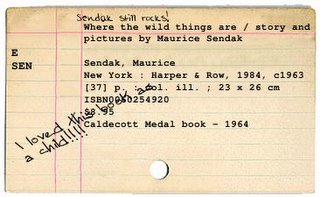
To make it even more fun, registered users (Note: You don't have to be AADL card carrying member to create an account - I did) can also save their card doodles to their own person collection thus taking the notion of an "integrated" catalog to a new level - the users :)
Here's a link to my personal collection of cards I've vandalized :)
John Blyberg is the master behind this fun concept, you can read more here.
Personally I love this little add-on - not so much for the ability to doodle-up cards - but rather because it's entertaining and helps to personalize my online catalog experience. It will be interesting to see how AADL's experiment with this goes. I have a feeling that users (especially teens) will love it. I know I do!
What do you think of this novelty app?
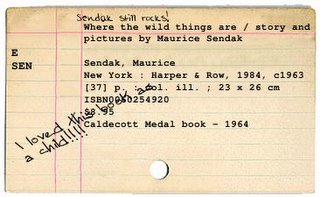
To make it even more fun, registered users (Note: You don't have to be AADL card carrying member to create an account - I did) can also save their card doodles to their own person collection thus taking the notion of an "integrated" catalog to a new level - the users :)
Here's a link to my personal collection of cards I've vandalized :)
John Blyberg is the master behind this fun concept, you can read more here.
Personally I love this little add-on - not so much for the ability to doodle-up cards - but rather because it's entertaining and helps to personalize my online catalog experience. It will be interesting to see how AADL's experiment with this goes. I have a feeling that users (especially teens) will love it. I know I do!
What do you think of this novelty app?
1/20/2006
Google Newsletter #2
Issue #2 of Google's Newsletter for Librarians features two insights:
- Beyond Algorithms: A Librarian's Guide to Finding Web Sites You Can Trust
Karen G. Schneider, Director, Librarians' Internet Index - How Does Google Determine Which Web Sites Are the Most "Trusted"?
Matt Cutts, Software Engineer, Google
A Library Mashup
There's a new mashup* out there that's been developed for public libraries called Libraries411 that "combines location info (and more) about more than 20,000 public libraries in the US and Canada and then merges the data on to maps from either Google or Yahoo. Search by name, Zip Code or Postal Code. Maps contain location markers. Click on the marker to get precise location info, web url and in some cases hours and library size. Narrow results to central libraries, branch libraries, and/or bookmobiles." (Via Resource Shelf.)
Although the "for public libraries" link says that users can use an [update] link within the popup window to provide updated infomation (Note: City View Branch is still showing, etc), I honestly can't seem to find it.
Anyway... just thought I share this new tool for you. For those who like to checkout other libraries as they travel, this might be helpful.
* mashup - a website or web application that combines content from more than one source
To find other mashup apps - try Mashup Feed
Although the "for public libraries" link says that users can use an [update] link within the popup window to provide updated infomation (Note: City View Branch is still showing, etc), I honestly can't seem to find it.
Anyway... just thought I share this new tool for you. For those who like to checkout other libraries as they travel, this might be helpful.
* mashup - a website or web application that combines content from more than one source
To find other mashup apps - try Mashup Feed
1/19/2006
A New Search Tool
I just stumbled across the ultimate internet search tool. Try it by clicking on the image below... it's great!!!

PS: I thought the google logo maker was too fun... that I just had to share :)
BTW: You can bookmark the page and use it for real Google searches too :)

PS: I thought the google logo maker was too fun... that I just had to share :)
BTW: You can bookmark the page and use it for real Google searches too :)
1/17/2006
Amazon.com - the ultimate Library Catalog?
We all know library users (and even library staff like me) that like to use Amazon.com as their catalog tool. But until I came across this little gem, I had only seen the idea of integrating our OPAC into Amazon.com as achievable only through a bookmarklet tool.
Enter this FireFox plugin that uses a Greesemonkey user script (created by AADL Superpatron Edward Veilmetti ) to insert a bit of DMHTL code into Amazon.com pages so you can see if the title is available at your local library.
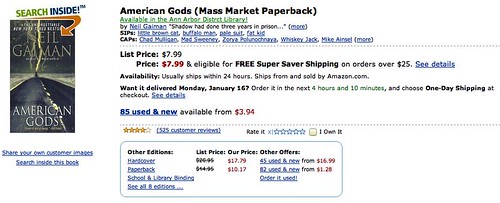
Honestly, as a frequent user of Amazon.com I'm blown away by this and would love something like this for our catalog as well. -- And it's just another reason to love FireFox 1.5 even more :) -- but as cautionary observer, I wonder how Amazon feels about having content inserted on their page for display.
Anyway... with so many new ideas and amazing web 2.0 stuff being developed these days this latest break through has really got me thinking ... I wonder it if would be also possible to develop a Amazon.com script that would automatically apply your Amazon.com affiliate # to any purchases so that libraries that participate in this program would automatically get referral fees? Now, that might get Amazon's attention.
PS: See it also over at SJCPL at Tame the Web
Enter this FireFox plugin that uses a Greesemonkey user script (created by AADL Superpatron Edward Veilmetti ) to insert a bit of DMHTL code into Amazon.com pages so you can see if the title is available at your local library.
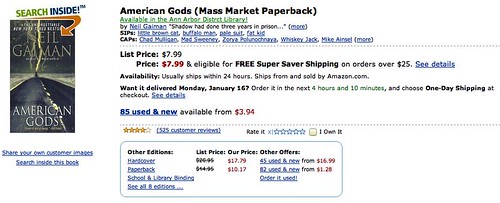
Honestly, as a frequent user of Amazon.com I'm blown away by this and would love something like this for our catalog as well. -- And it's just another reason to love FireFox 1.5 even more :) -- but as cautionary observer, I wonder how Amazon feels about having content inserted on their page for display.
Anyway... with so many new ideas and amazing web 2.0 stuff being developed these days this latest break through has really got me thinking ... I wonder it if would be also possible to develop a Amazon.com script that would automatically apply your Amazon.com affiliate # to any purchases so that libraries that participate in this program would automatically get referral fees? Now, that might get Amazon's attention.
PS: See it also over at SJCPL at Tame the Web
1/13/2006
Library Thing
 Looking for your own personal ILS to catalog your home collection? Want to find others who appreciate books as much as you? Then look no further than LibraryThing. This fast growing online tool already boast 1.4 million entries and offers users the ability to:
Looking for your own personal ILS to catalog your home collection? Want to find others who appreciate books as much as you? Then look no further than LibraryThing. This fast growing online tool already boast 1.4 million entries and offers users the ability to: - Catalog up to 200 books free (unlimited cataloging is available for $10/year subsciption)
- Rate, categorized and add your own reviews and comments to titles
- Share your catalog listings with others (or keep it private)
- Tag your entries with del.cio.us or Flickr tags
- Grab the widget code for your personal website or blog to show people what you're reading
- etc.
I just created a quick personal library of my own comprised of some of my recent reads. The search tool and grab tool is fantastic. Simply enter the title and it pulls the basic information (author, publisher, LC subjects, ISBN) for the bib record in for you. You can check out the personal library I set up here.
Try it for yourself - LibraryThing
1/12/2006
Library Success: A Best Practices Wiki
I've talked about Wikis before and most recently have come across a great wiki for libraries, Library Success (www.libsuccess.org). This wide-open wiki is chock-full of lots of great ideas and success stories from libraries all over the world. Need programming ideas, Free online reference resources or ideas about better ways to market your library and services? This community site for libraries has it. And best all, because it's an open wiki, anyone can add their success story or content to it, including PLCMC.
Check it out: Library Success: A Best Practices Wiki
Check it out: Library Success: A Best Practices Wiki
1/10/2006
RFID goes under the skin
 It looks like RFID technology has reached a new level - as exemplified by this story:
It looks like RFID technology has reached a new level - as exemplified by this story:Computer chips get under skin of U.S. enthusiasts
(Reuters Online 01.06.06)
Although I can't quite envision patrons today walking around with their library code information stored under their skin, it does lend itself to some ponderings :)
According to recently reported studies, "Approximately 8% of libraries currently have RFID. Global growth is projected at 30% per year through 2006"
For more information about the use of RFID within Libraries see:
ALA TechNotes: RFID in Libraries
RFID for Libraries: The Basics
RFID in Libraries Blog
1/09/2006
Sony Launches New eReader
Sony recently introduced a new e-book reader at the 2006 Consumer Electronics Show (CES) show this past week. Unlike many of its predecessors, Sony feels that this new reader may be just the device to make e-book reading really take off. Reviews of the new reader boast a "paper-like" viewing screen and the ability to view more than books (pdf documents, newsfeeeds, blogs, jpg pictures and even allows you to listen to audio files). Take a tour of this new device yourself online.

Image courtesy of Gizmodo
News Story: Sony Reader targets book lovers (BCC Online, 1.06.06)

News Story: Sony Reader targets book lovers (BCC Online, 1.06.06)
1/06/2006
Wikipedia & Britannica
In a world where reference materials "in print" have long ruled, the idea of Wikipedia (a global community encyclopedia that anyone can edit or add to) as a creditable information source does more than draw its share of skeptics -- myself sometimes included.
Personally, I find Wikipedia very useful when it comes to trying to find out information on newly introduced or emerging ideas and technologies such as "Library 2.0" "Folksonomy" and "tag clouds." But for other subject areas, I'll admit I'm a little skeptical. However, this recent study conducted by Nature.com has me wondering ...
Internet encyclopedias go head to head
(Nature, Published online: 14 December 2005)
Here are the actual study results
Thoughts?
Personally, I find Wikipedia very useful when it comes to trying to find out information on newly introduced or emerging ideas and technologies such as "Library 2.0" "Folksonomy" and "tag clouds." But for other subject areas, I'll admit I'm a little skeptical. However, this recent study conducted by Nature.com has me wondering ...
Internet encyclopedias go head to head
(Nature, Published online: 14 December 2005)
Here are the actual study results
Thoughts?
1/04/2006
What the @#$% is RSS & where do I get a newsreader?
 This afternoon I'm giving a presentation to several fellow staff members about what else --- RSS & Blogging. :)
This afternoon I'm giving a presentation to several fellow staff members about what else --- RSS & Blogging. :)In the course of getting this presentation together, I had tinkered with the thought of creating a handout for them, but then realized that if they were truly going to experience and start exploring these new communication, information and social software tools, then it would be more beneficial to pull all my references together for them in this blog.
What is RSS? see Wikipedia: RSS
What does it look like?
RSS is its rough form is not so easy to read since it uses an XML markup language to format the information in the news feed. See example from Charlotte.com
However when you subscribe to an RSS feed through a newsreader or news aggregator, the value of RSS is plain to see for it allows you to pull information from a variety of sources into one place. Here's a link to my public Bloglines account . Bloglines is just one of several free web-based news aggregators available (Note: Check out the 3rd link under Tech News to see how the RSS feed from Charlotte.com above is viewed)
How do I know if a site provides an RSS, XML or Atom feed?
Easy - just look for links or buttons that tell you. They may look like this--->How do a I subscribe?or this --->
or simply say in plain text "Syndicate this site", "RSS Feed" etc.
Fortunately, there is now a standard feed icon that sites (and browsers) are beginning to adopt.
- In order to receive RSS feeds, you must have a news aggregator or newsreader. The first step in subscribing to a RSS feed is to select a newsreader service. Newsreaders tools can either be downloaded or installed on computers or you can use one of several free internet services (such as My Yahoo, NewsGator or Bloglines). There are a number of free aggregators to choose from online, many of them free, so with a little bit of searching, you should be able to find an interface that appeals to you.
- Once you've setup your newsreader account, the next step is to subscribe to some news feeds. When you come across a website you would like to add to your aggregator, you can do so in one of two ways. Some sites that offer an RSS feed may have an “RSS” or “XML” button for specific news reader (examples:

 ) on their homepage that you can click on that will instantly add that feed to your aggregator. But if not, then subscribing is an easy as opening up the newsfeed by clicking on it, selecting the URL and adding to your newsreader).
) on their homepage that you can click on that will instantly add that feed to your aggregator. But if not, then subscribing is an easy as opening up the newsfeed by clicking on it, selecting the URL and adding to your newsreader).
Why not set up a newsreader for yourself?
Popular News Aggregators (Web-based & free):
My Yahoo http://my.yahoo.com/
Bloglines http://www.bloglines.com/
NewsGator http://www.newsgator.com/home.aspx
NetVibes http://www.netvibes.com
List of other Free Online News Readers
News Feed Finders:
Most online news aggregators include some type of news feed finder to help you locate popular RSS feeds, but you can also use these tools:
News Feed Finder
Feedstar FeedFinder
News is Free sources
Misc:
KebberFegg (keyword-based RSS generator)
You've Got Blog
Did you know that ...
 Short for web log, the term blog was actually born back in the 90s but the term became part of main stream culture in 1999 with the birth of online blogging tool pioneers, Blogger and Moveable Type.
Short for web log, the term blog was actually born back in the 90s but the term became part of main stream culture in 1999 with the birth of online blogging tool pioneers, Blogger and Moveable Type.
If you're reading this site already to get information about blogs, then you're already half way there to understanding the power behind these tools. To begin exploring and finding our more blogs, just follow the links below...
What is a Blog?
Free Popular Blogging Sites:
Searching Blogs:
Additional Resources:
So go on... find your voice and try blogging for yourself. :)
... the most frequently looked up word in Merriam-Webster's online dictionary in 2004 was "blog"
... over 15,000 new blogs are created on the web everyday equating to one new blog every 5.8 seconds ( Technorati )
... nearly 27% of the internet users read blogs on a regular basis and 7% of the US population (8 mil adults) have created a blog themselves. (Pew Study -2004)
... yet still 62% of the population has no idea what a blog is. :)
 Short for web log, the term blog was actually born back in the 90s but the term became part of main stream culture in 1999 with the birth of online blogging tool pioneers, Blogger and Moveable Type.
Short for web log, the term blog was actually born back in the 90s but the term became part of main stream culture in 1999 with the birth of online blogging tool pioneers, Blogger and Moveable Type. If you're reading this site already to get information about blogs, then you're already half way there to understanding the power behind these tools. To begin exploring and finding our more blogs, just follow the links below...
What is a Blog?
Wikipedia: Blog
Blogging Basics: Technorati Help
The Weblog Project: A collection of user created videos that explain what a blog is from different individual perspectives.
Blogging 101: An Introduction to reading & writing a weblog. http://www.unc.edu/~zuiker/blogging101/
Free Popular Blogging Sites:
Blogger http://www.blogger.com
WordPress http://wordpress.com
Xanga http://www.xanga.com
TypePad http://www.typepad.com (30 day trial is free)
Live Journal http://www.livejournal.com
Searching Blogs:
Technorati http://technorati.com
Google Blog Search http://blogsearch.google.com
Blog Search Engine http://www.blogsearchengine.com/
Additional Resources:
Blogging 101: Ten Tips to Set you Ahead of the Pack
List of Blogging terms
Most Popular Blogs: Technorati
So go on... find your voice and try blogging for yourself. :)
1/03/2006
It feels like Christmas again ...
 After discovering and playing around with this site over the weekend, I just have to share it with you - NetVibes.
After discovering and playing around with this site over the weekend, I just have to share it with you - NetVibes. I am truly loving this site not only for its ease of use and ability to pull in news feeds, but I love the all the extra apps such as Flickr feeds, To do List, Post-it Notes, Bookmark tags, etc. You can even pull in Writely documents. (See post on Writely at CC blog) The drag and drop feature totally seals the deal for me. NetVibes is my official favorite find for 2005 (You'll have to wait 363 more days for my 2006 find :))
Click on the image to see a screen capture of the page I created. :)
Try it yourself... NetVibes.com
Subscribe to:
Posts (Atom)